QuickBooks Online – Bank Feeds & Credit Card Feeds
$30.00
(This course is available for Pre-order and delivery within a few days!)We will discuss types of businesses that fit well into a cash basis model as we work through the practice problems. We will also discuss some problem areas many businesses have and how to set up a system that works. File Size:2.72 GB
- Description
- Reviews (0)
Description
QuickBooks Online – Bank Feeds & Credit Card Feeds
This course will jump right into bank feeds and how to use them.
- Most QuickBooks courses will spend a lot of time talking about how a full-service accounting system works using QuickBooks. We do recommend spending time learning the full accounting process, and we do have a course that does this.
- However, many small businesses want to get right down to data input as fast as possible, and others already have a good understanding of the system and want to focus specifically on bank feeds.
- This course will do just that.
- For example, some small businesses may be perfectly happy using a cash basis system and will, therefore, not need some of the functions used in a full accounting cycle. Businesses that use a cash basis model can structure their data input to be much more heavily dependent on the bank and bank feed data.
- We will discuss types of businesses that fit well into a cash basis model as we work through the practice problems. We will also discuss some problem areas many businesses have and how to set up a system that works.
- This course will work through a practice problem and will provide test data that learners can use in their system to follow along if they choose.
- One obstacle to learning bank feeds is access to a clean QuickBooks file to practice with. Here are some options you can use along with this course:
- Intuit (the owner of QuickBooks) provides a free test drive available to anybody. You can find it by searching in your favorite browser (QuickBooks Test Drive).
- Intuit often provides (almost always) a 30 day discount period. You can use the 30 days to practice by starting the 30-day trial, practicing with the data we provide in the course, and then canceling after the 30 days.
Get QuickBooks Online – Bank Feeds & Credit Card Feeds download
Contenu du cours
Réduire toutes les sections
Introduction3 sessions • 20 min
-
Overview
Aperçu04:59
-
Documents To Download
00:00
315 How Do Bank Feeds Fit Into My Accounting SystemAperçu15:18
Getting Set Up4 sessions • 22 min
-
2 Getting Set Up
00:32
-
.05 Recommendations For Success
06:05
-
.10 Purchase With 30 Day Trial
10:40
320 Project OutlineAperçu04:25
Month One – Set up Bank Feeds4 sessions • 25 min
-
3 Month One – Set up Bank Feeds
01:22
-
325 Set Up Bank Feeds
05:24
-
360 Download Transactions From Bank
08:49
-
365 Import Bank Data
09:09
Month One – Add Transactions from Bank Feeds11 sessions • 2 h 10 min
-
4 Add Transactions from Bank Feeds
01:45
-
370 Add Expense transactions
17:58
-
375 Add Capital Expenditures
17:30
-
380 Add Inventory Purchase
19:05
-
385 Add Amount Paid for Investment
13:13
-
390 Add Owner Withdraws
14:24
-
395 Add Bank Service Charge
07:45
-
395 Add Customer Deposits
16:09
-
400 Sales Tax
11:42
-
405 1 Deposit Owner
05:51
-
405 Deposit Loan
04:34
Month One – Bank Reconciliation2 sessions • 19 min
-
5 Month One – Bank Reconciliation
01:06
-
407 Bank Reconciliation
18:12
Month One – Compare Cash basis to Accrual Basis Using Bank Feeds2 sessions • 12 min
-
6 Month One – Compare Cash basis to Accrual Basis Using Bank Feeds
01:24
-
410 Compare Cash to Accrual
10:58
Get QuickBooks Online – Bank Feeds & Credit Card Feeds download
Month Two – Upload Bank Transactions2 sessions • 6 min
-
7 Month Two – Upload Bank Transactions
00:56
-
415 Upload Bank Transactions
05:20
Month Two – Add Transactions from Bank Feeds10 sessions • 1 h 44 min
-
8 Month Two – Add Transactions from Bank Feeds
01:27
-
420 Add Expenses
12:21
-
420 Add Insurance
08:59
-
425 Add Payroll Checks
13:16
-
430 Add Inventory
11:52
-
430 Add Loan Payments
08:29
-
435 Add Draw
07:06
-
440 Invoice & Bank Feeds
14:54
-
440 Receive Payments & Bank Feeds
13:15
-
445 Sales Receipt & Bank Feeds
12:18
Month Two – Bank Reconciliation2 sessions • 16 min
-
9 Month Two – Bank Reconciliation
01:16
-
450 Bank Reconciliation
14:30
Month Two – Analyze Reports2 sessions • 19 min
-
10 Month Two – Analyze Reports
01:04
-
455 Reports After Second Month
18:16
Credit Card Bank Feeds4 sessions • 45 min
-
11 Credit Card Bank Feeds
01:04
-
460 Credit Card Bank Feeds Upload
11:55
-
465 Add Credit Card Bank Feed Data
16:33
-
470 Reconcile Credit Card
15:12
Bank Feed Rules7 sessions • 1 h 26 min
-
12 Bank Feed Rules
01:35
-
470 Upload Bank Transactions
08:19
-
475 Bank Rules Deposit Same Customer Different Account
14:05
-
480 Bank Rules Amount Limit
13:33
-
485 Bank Rules Split Into Two Accounts
07:31
-
490 Bank Rules One Vendor Two Expense Accounts
16:31
-
495 Bank Rules More Rules & Techniques
24:53
Get QuickBooks Online – Bank Feeds & Credit Card Feeds download



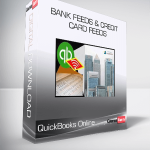
Reviews
There are no reviews yet.